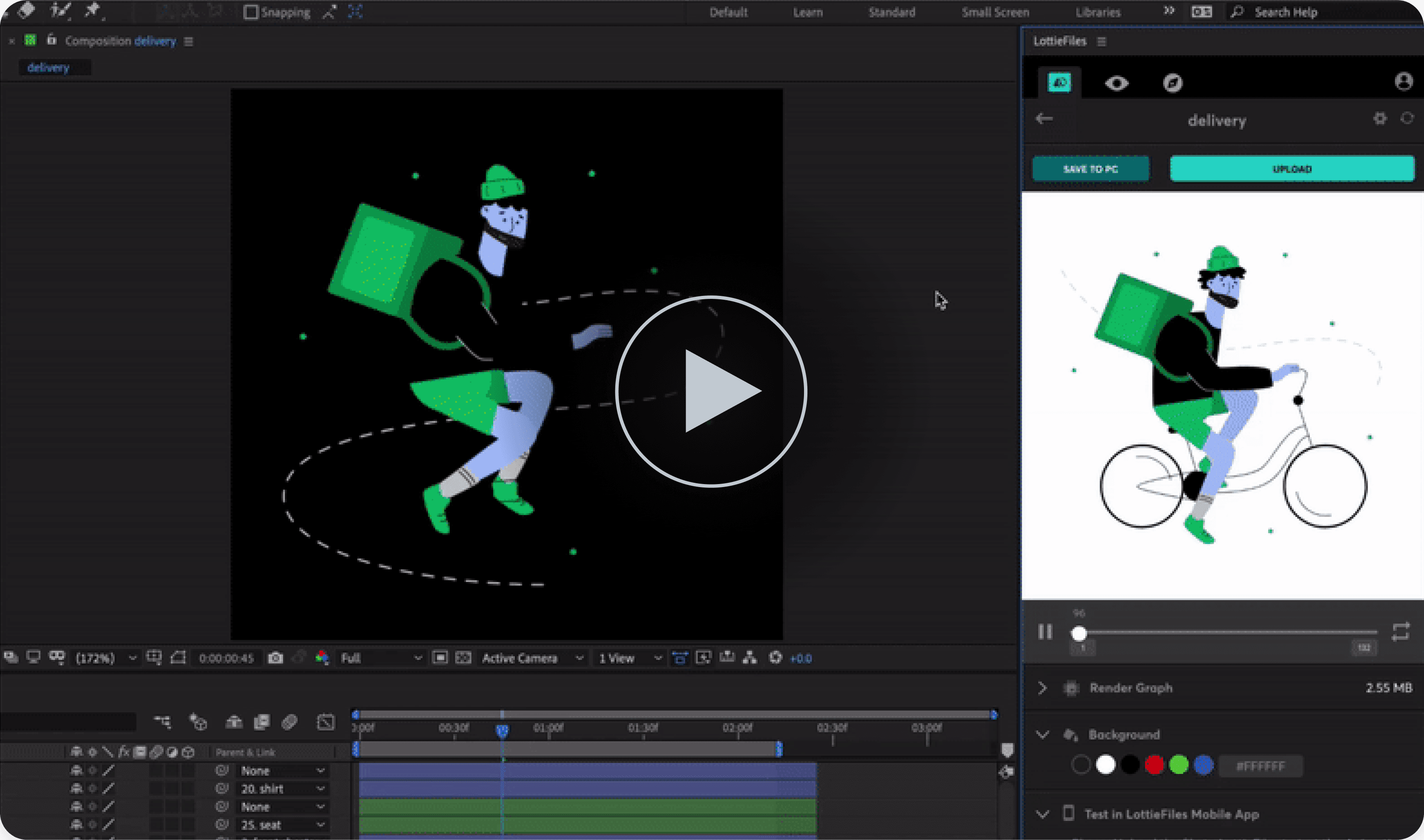+
To Install the plugin, Use Extension Manager for Mac / Windows from anastasiy.com
The After Effects Lottie plugin: Perfect for creating and collaborating
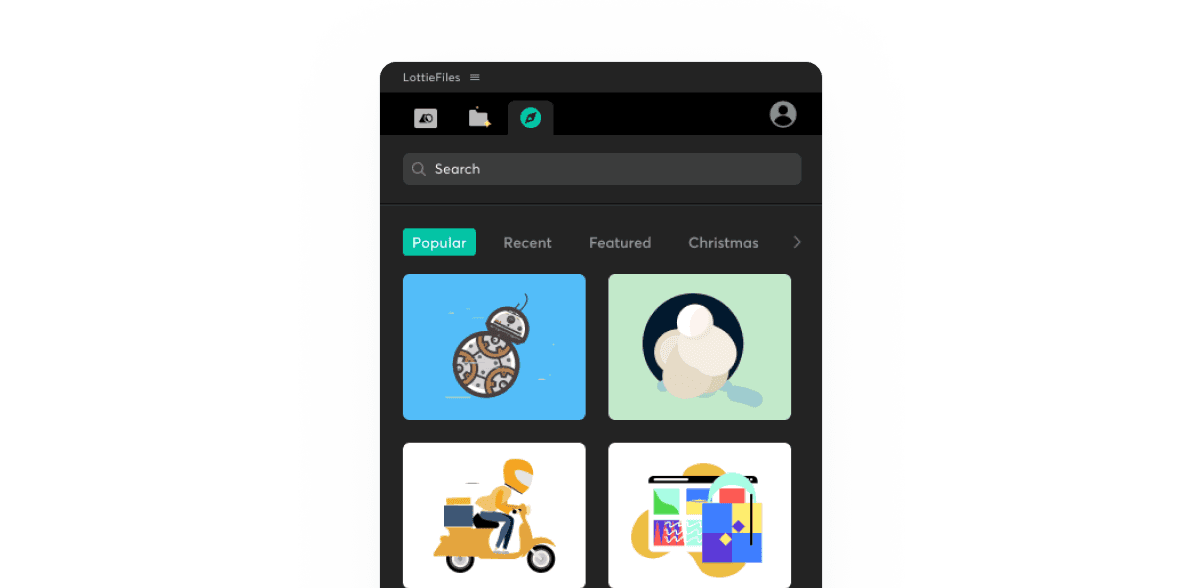
Export Lottie from After Effects
Export your animations from Adobe After Effects to Lottie, the small yet versatile animation format.
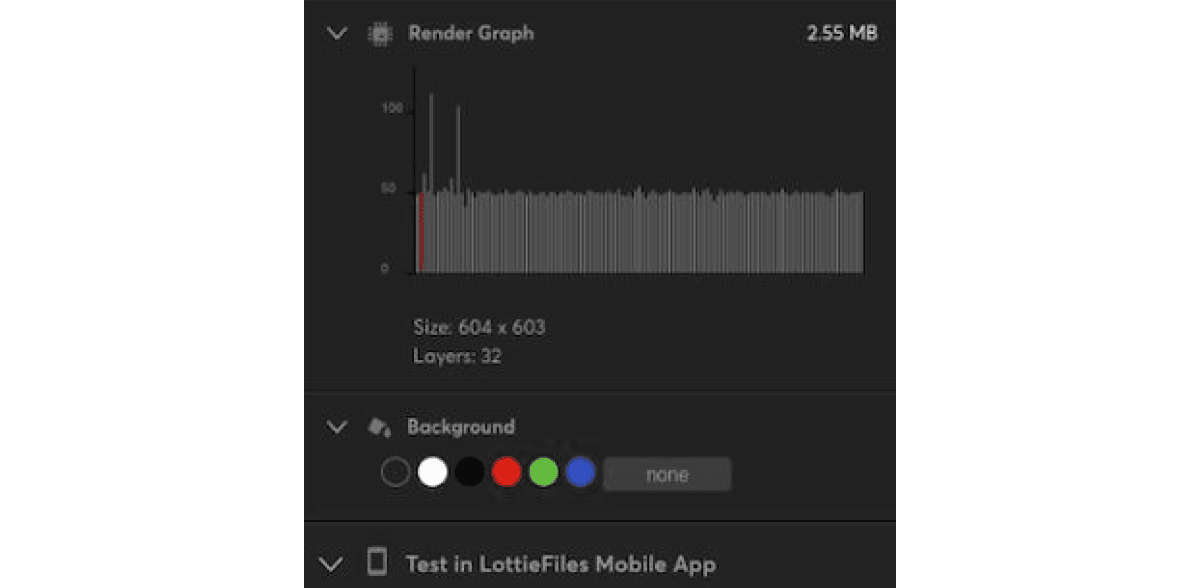
Preview your animations instantly
Preview how your animations play across web and mobile in real-time as you continue to edit them.
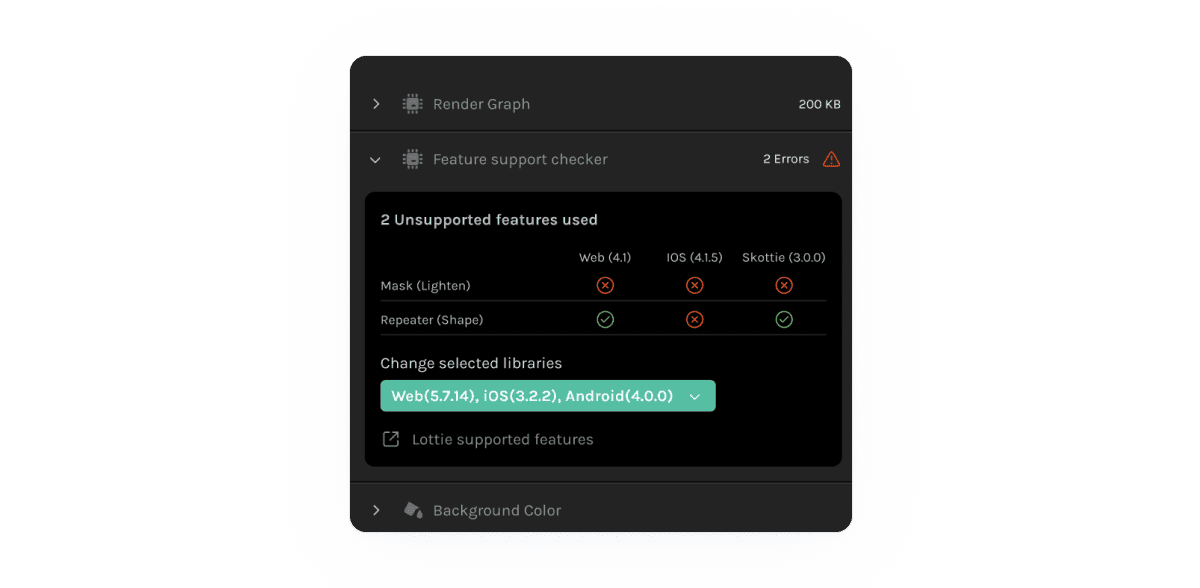
Lottie Feature Checker
Check which Lottie features are used in your animation, and whether or not it would play across different players such as web, Android and iOS.
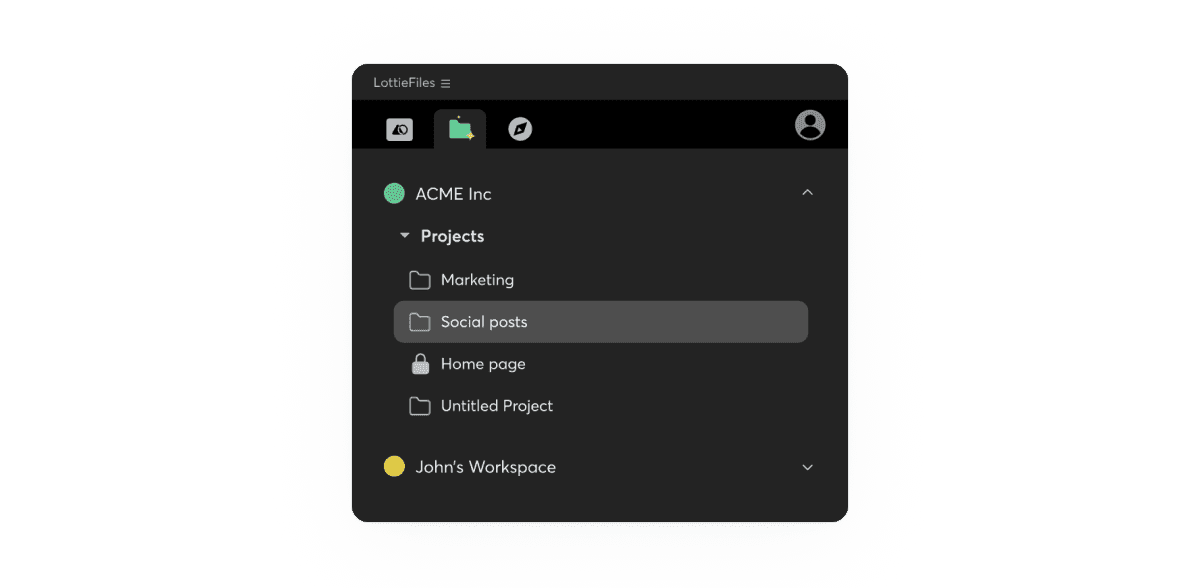
Easily share your creations with stakeholders
LottieFiles for After Effects integrates seamlessly with your workspaces, making it a breeze to share your animations with your stakeholders.
Discover public animations
Enjoy thousands of free animations made by the community.
Custom background color
Preview animations with any background color.

Scan QR and preview
Scan animations with the LottieFiles mobile app to preview them on your device.

Render graph
Improve animations for better CPU utilization.

One click upload and share
Upload and share animations with a single click.
Instant file size
Know how big files are when you’re previewing them.
dotLottie export support
Export animations to the super tiny dotLottie format.
Access private animations
Access your private animations directly within the plugin.
Supported Features
Download and install the plugin
Install LottieFiles Plugin using Anastasiy's Extension Manager for Mac / Windows.
Login to your LottieFiles account from within the plugin.
This will ensure all your private and public animation files from your account are synced.
Preview your Lottie animations instantly.
Watch your animation play exactly how it's supposed to right from within Adobe After Effects.
Test across web & mobile devices.
Preview your Lottie animation not just on web but also on all your mobile devices too.
What is a Lottie?
What does the LottieFiles plugin do?
How does the LottieFiles plugin differ from the Bodymovin plugin?
What file format does the plugin export my animation as?
Do I need to login to use the plugin?
What formats does the plugin support exporting as?
What does the previews tab in the plugin do?
Can I preview animations for web and mobile straight from within the plugin?
What does the explore tab in the plugin do?
My animation isn’t playing, it’s just stuck on ‘rendering’.
Get ready to start making some Lottie magic
Enjoy a seamless Lottie creation and collaboration process with the LottieFiles plugin for Adobe After Effects.